Re-Register Device
In certain situations, it may become necessary to re-register your device on Google Authenticator for the portal. Reasons to re-register include changing your device, uninstalling and re-installing the app, or accidentally deleting the app.
Before you begin
Sign in to the portal.| You can have only one device registered on Google Authenticator for the portal. A new registration automatically voids the previous registration. |
Procedure
-
On the portal header, click Security Settings or Account Settings.
- If you previously selected PIN and Google Authenticator Passcode as your sign-in method, you can re-register your device through the PIN or Password tab.
- If you previously used Google Authenticator only to receive the OTP (one-time passcode), you can re-register your device through the One Time Passcode tab.
- Navigate to the appropriate tab.
- Click Re-Register Device. On the confirmation window, click Continue.
-
If you are using your original device, there might be an existing registration on Google Authenticator. On you phone, open Google Authenticator and delete the existing registration by following these
sub-steps. If you are using a different device with no existing registration, proceed to step 4.

After you delete the existing registration, the passcode from that registration becomes invalid, and will no longer work. 
Failure to delete the existing registration before re-registering, might result in two registrations showing up on your mobile device, which might be confusing. Therefore, it is recommended that you first delete the existing registration before re-registering. - On an iPhone, tap
 , select the Insurance Solutions entry, and tap Delete. Provide the confirmation to
delete the existing registration.
, select the Insurance Solutions entry, and tap Delete. Provide the confirmation to
delete the existing registration.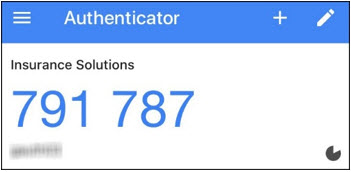
- On an Android phone, press and hold the entry until the Edit menu appears. Tap
the trash can icon (
 ) and confirm by tapping Remove Account.
) and confirm by tapping Remove Account.
- On an iPhone, tap
- Continue to register your device by following the steps outlined in PIN and Google Authenticator Passcode.

